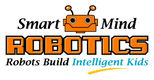More details of online IBB courses
Additional Information
Overall Course and Cost
The Robotics Courses will be themed after the beginner Course. Each Course will be 6 classes of 1 hour long each. Dates and Times will be posted and could be varied by course. At this time, we will be having two, 1-hour sessions per week, with at least one day in between classes. We will be adding more Courses in the near future. Some will be the same and others will be different themes.
The cost of the Course is $60 for six, 1-hour classes. Once we add the same course on different dates, you may switch or attend different classes. Class must be the same as the missed class and participants will need to get approval from us in order to receive a link to join the class. After this initial Course there will be other Courses with different themes available. All Course participants will receive a set of LEGO components and/or minifigures to use during the Course.
Equipment Needed
In order to participate in our Robotics Courses, participants will need to have available: The IBB Robot Kit and an Android Tablet or iPad plus Zoom capabilities.
We chose the Itty Bitty Buggy for several reasons that include, LEGO compatibility, Scratch Programmable, Bluetooth Connectivity, having sensors included and an excellent price of less than $60 to get started. The Itty Bitty Buggy Robot may be purchased from Walmart or Amazon. If both locations are out, we can get it for you at the same price, but may take a couple more days.
Participants will also need a Tablet or iPad to control and program the IBB wirelessly. Smartphones may work as well, but do try to make sure the Scratch Programming works well. Fire Tablets Will NOT work. A computer may be used for programming the IBB will not work wirelessly and not merely as much fun.
Participants will also need to access Zoom Video Conferencing on either the tablet or a separate computer. It must have a microphone and (camera) video enabled. Participants will need to show their work during the class time and will have the opportunity to ask questions and share ideas. The BEST set up is a Computer, Windows or Mac, with Zoom enabled and a camera that can be pointed at the moving Robot, while the participants use a tablet with the IBB software. But as mentioned, the Tablet may be used for both, controlling the robot and Zoom Teleconferencing.
Zoom Video Conferencing
By now, most people are familiar with Zoom but here is an introductory Video if you’d like to watch.
Adults are definitely welcome to help your child get Zoom working properly. Adults may also enter the child’s name as the participant so we can refer to them by their names.
Our session will be one hour long, but instructors will be logged on a few minutes before and after the class. As a safety feature, we will use “Waiting Rooms” and approve only those in our attendance lists. No one, not on our list will be able to log on to the class, even if they have the code.
We highly recommend using a computer for your Zoom connection, but you can also use the Tablet or a smartphone for your Zoom Connection.
During our Classes, we will place participants in different rooms to work with teammates to solve challenges. We will do this by age groups so we can challenge them accordingly. Participants will only be able to interact with those in their room until all get back to the main room. Although participants will mostly be muted, all are allowed to ask questions by raising their hands. The instructor can see everyone, even when they're in different rooms. The instructor will visit each room to see how they are doing.
If anyone shows up late for the class, they will be in a waiting room and the instructor will decide if they are allowed into the class.
We will send out links to the class a few days before the class. Please make sure we have an E-mail address that you check often.
We recommend that you test using Zoom before our Classes to make audio and video is working fine.

Cookie Policy
This website uses cookies. By continuing to use this site, you accept our use of cookies.